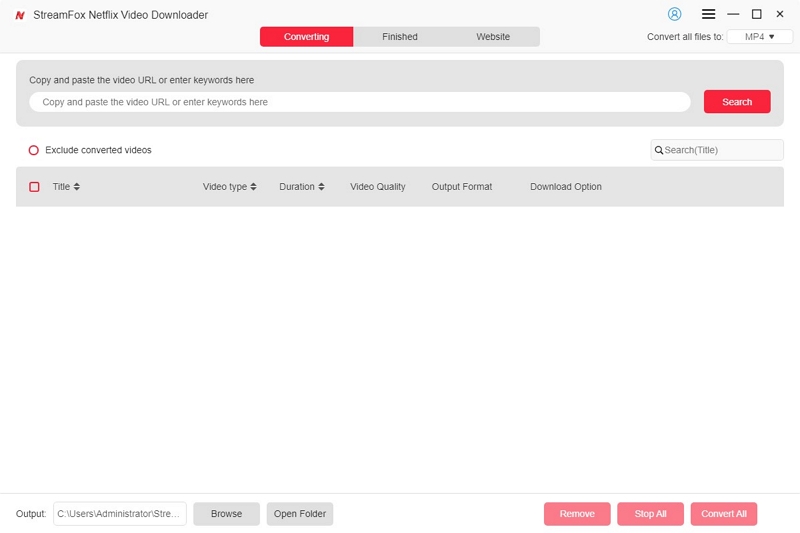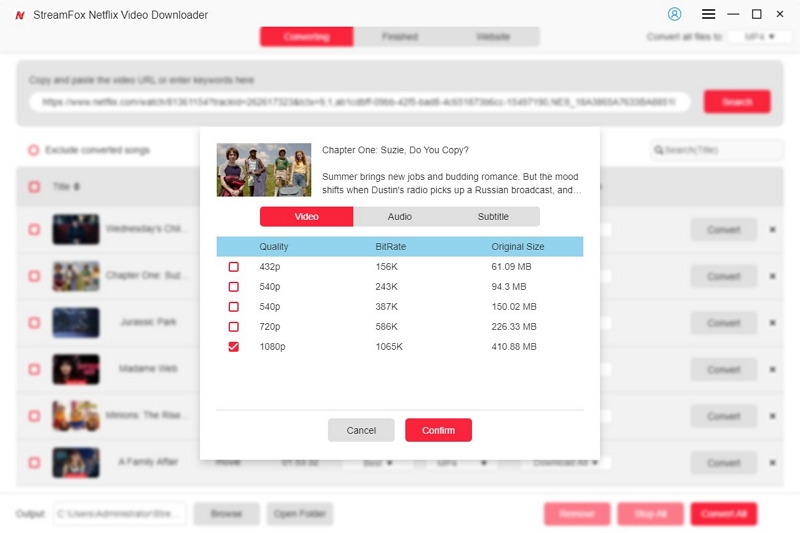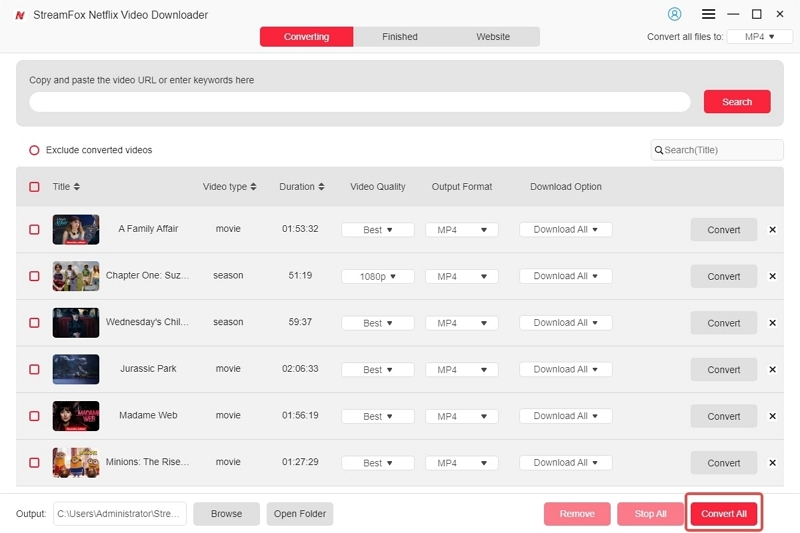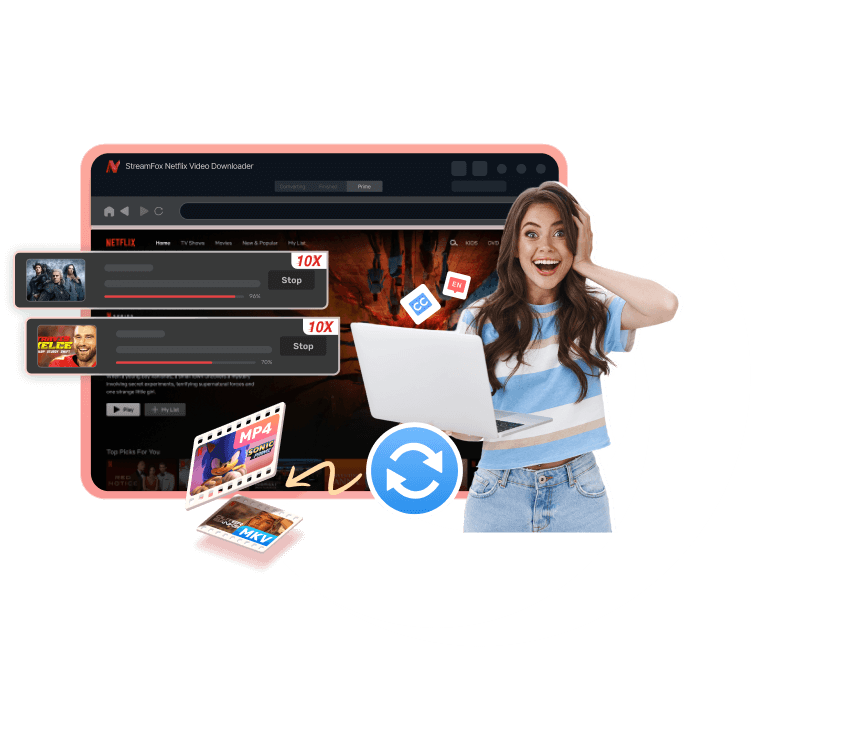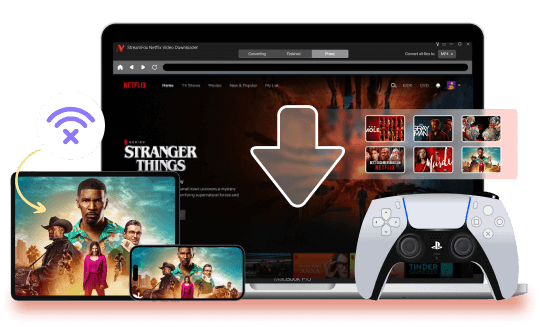
Enjoy Netflix Content with Flexibility
StreamFox allows you to convert and back up Netflix content for offline viewing on various compatible device.
Convert Netflix Videos to 1080P/720P Quality
- High-Quality Conversion: Convert your Netflix movies and shows in clear 1080P or 720P resolution for an optimal viewing experience.
- Efficient Video Encoding: Supports H.264 and H.265 codecs, balancing video quality and file size.
- Flexible Settings: Customize resolution, file size, output folder, and audio language based on your needs.
- Consistent Video Quality: Maintain the original quality of your converted content for an uninterrupted experience.
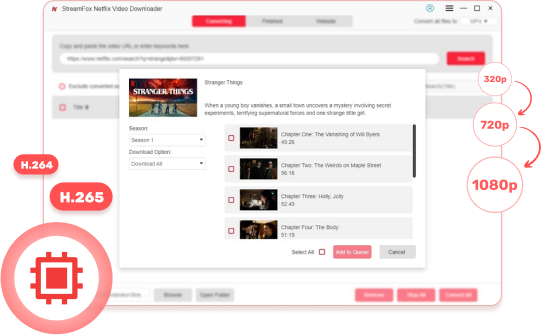
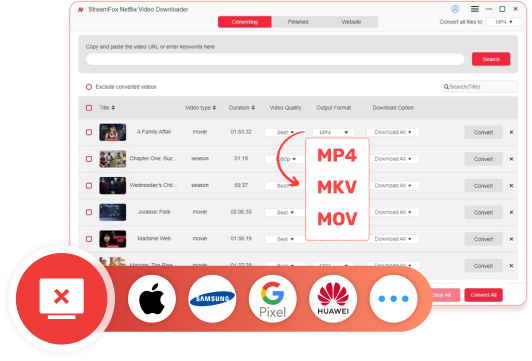
Convert and Back Up Netflix Movies to MP4/MKV
Easily convert Netflix movies to MP4, MKV, or MOV while maintaining high quality.
Broad Compatibility – Watch on iPhone, iPad, Android, Samsung, Huawei, PC, Mac, and more.
User-Friendly Interface – Designed for both beginners and experienced users. Enjoy your favorite Netflix content offline, anytime, anywhere!
Convert Netflix Episodes Efficiently in Batches
Optimize your workflow with advanced technology and hardware acceleration, enabling fast batch conversions of Netflix episodes and seasons.
Flexible Options – Convert a single episode, multiple episodes, or entire seasons based on your needs.
Time-Saving Performance – Efficient processing helps you back up content quickly and conveniently.
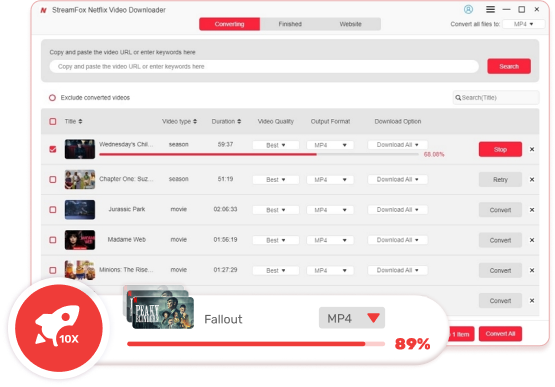
Customize Subtitles and Multi-language Audio
Additional Features
Convert and Backup Netflix Videos in 3 Easy Steps