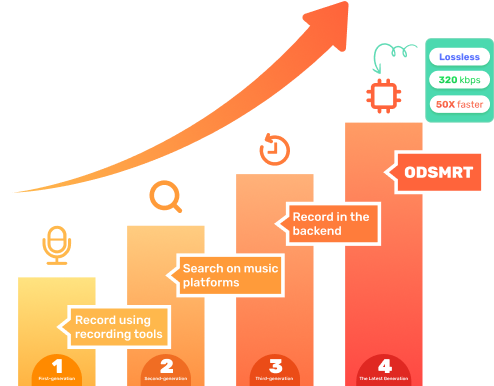
Lossless Music Quality
Unlike other methods that rely on music recording or fetching from other platforms, StreamFox Spotify Converter uses the industry-leading ODSMRT technology, exclusive to StreamFox, for streaming music conversion. This technology ensures lossless conversion by splitting and re-encoding the data stream while keeping all source data intact.
The ODSMRT technology also enables you to convert music quickly with high quality, up to 10 times faster and ensures a success rate of up to 99%.
Robust and Professional Capabilities
Support All Types of Music Content
Convert Spotify Music to Popular Audio Formats
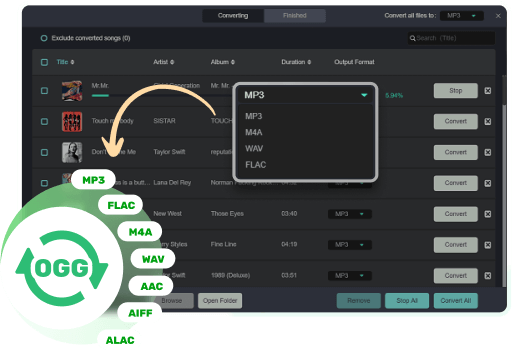
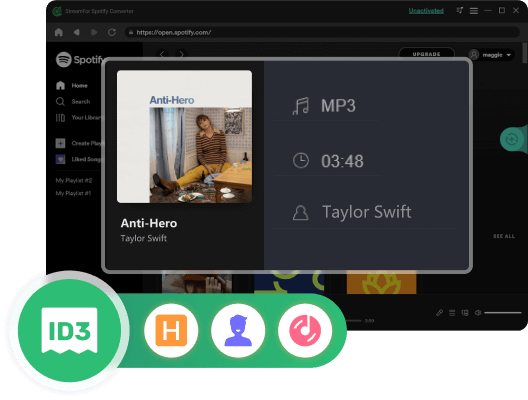
Retain Original ID3 Tags
Convert Music 10X Faster
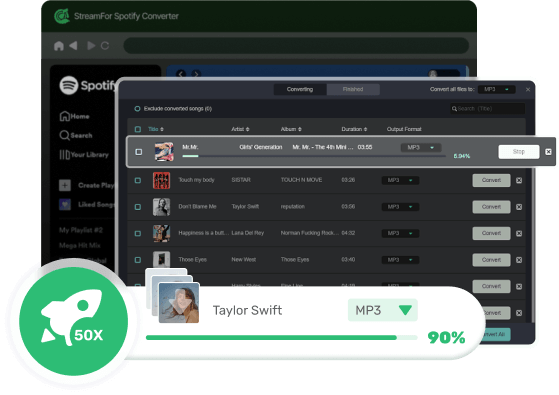
More Intuitive and User-Friendly
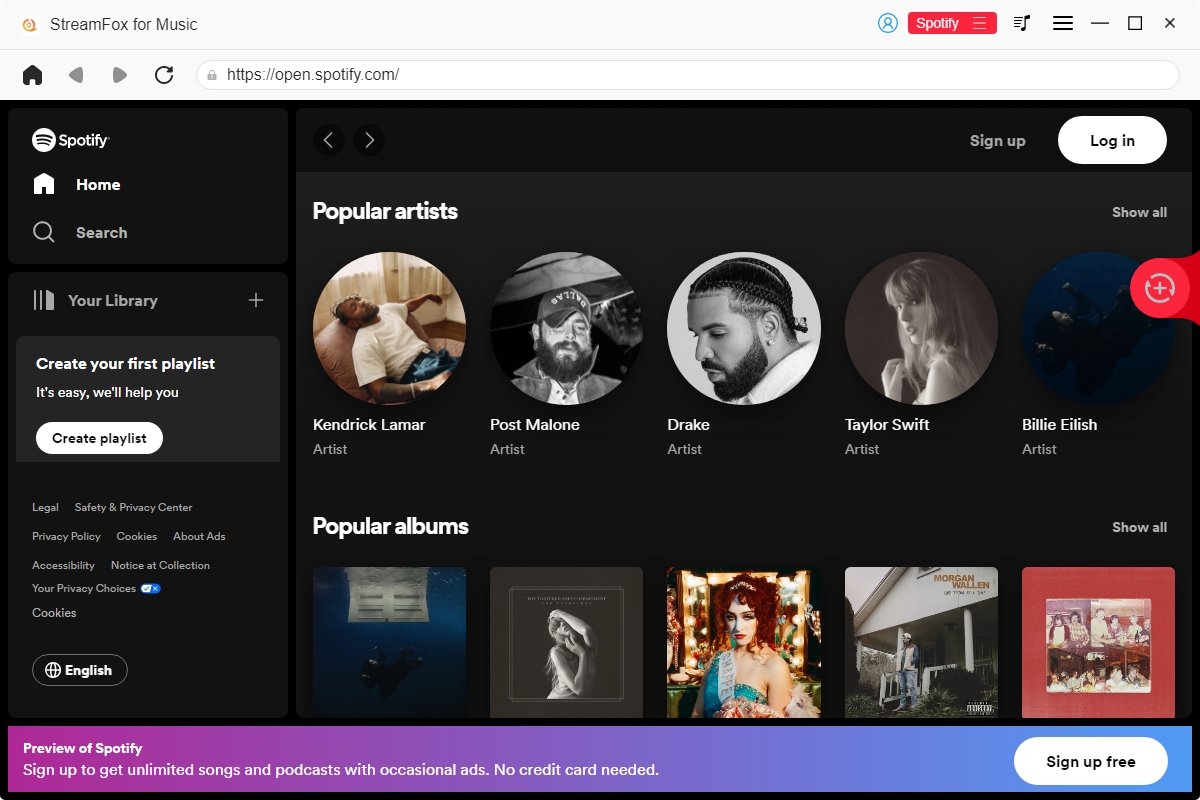
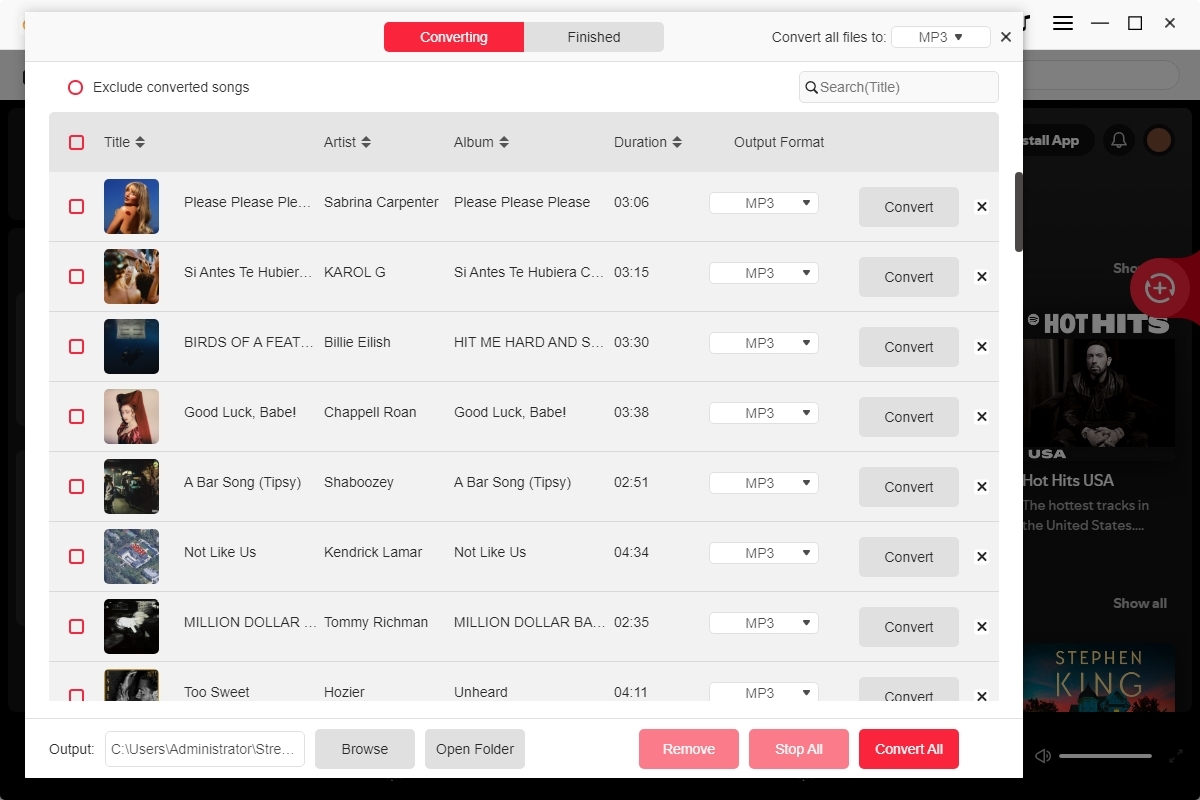
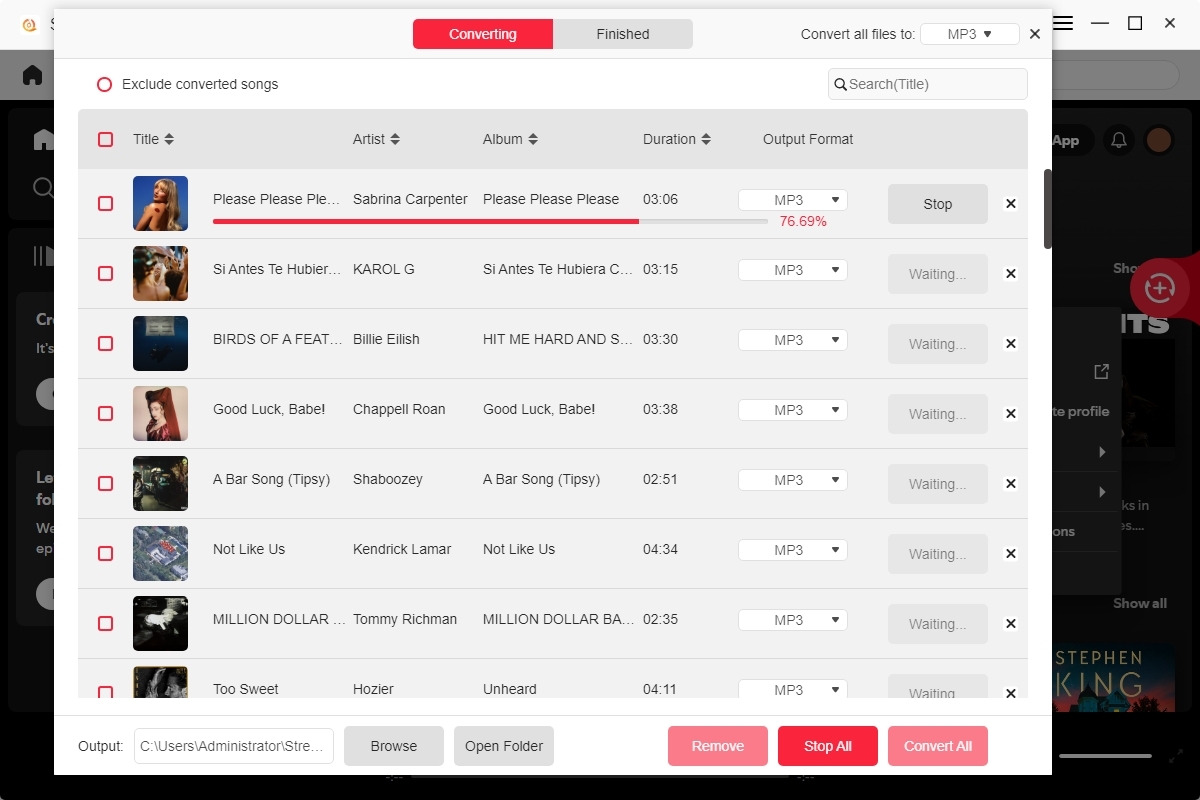
More Features






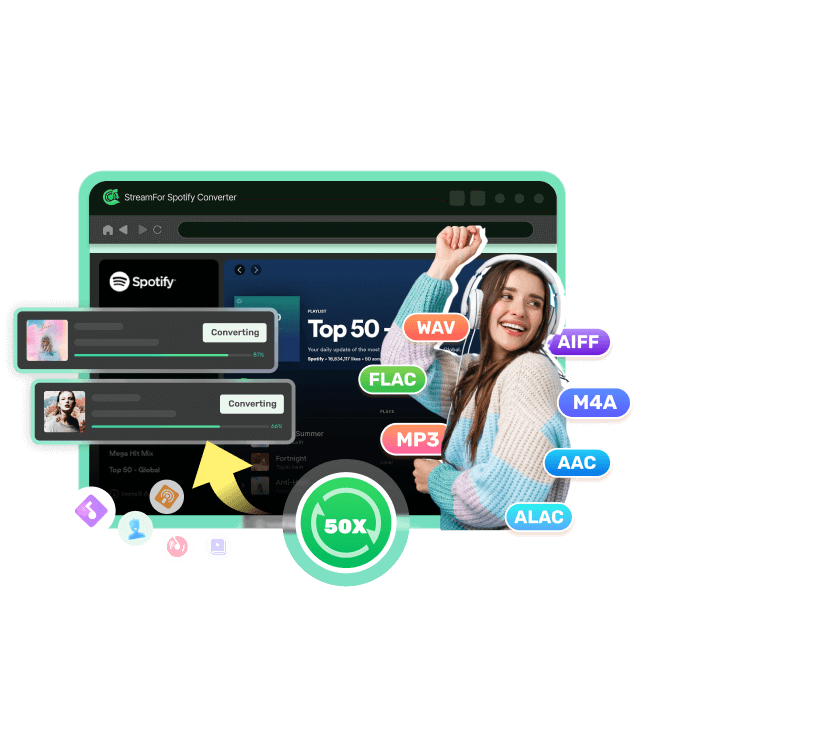
.png)
.png)
.png)
.png)
.png)
.png)
.png)