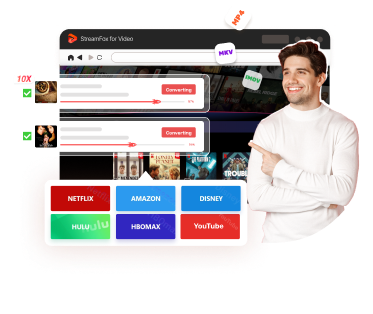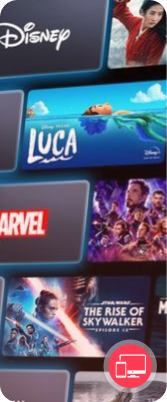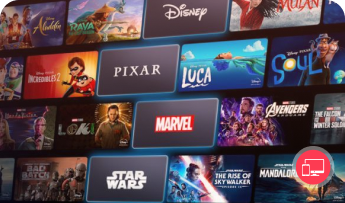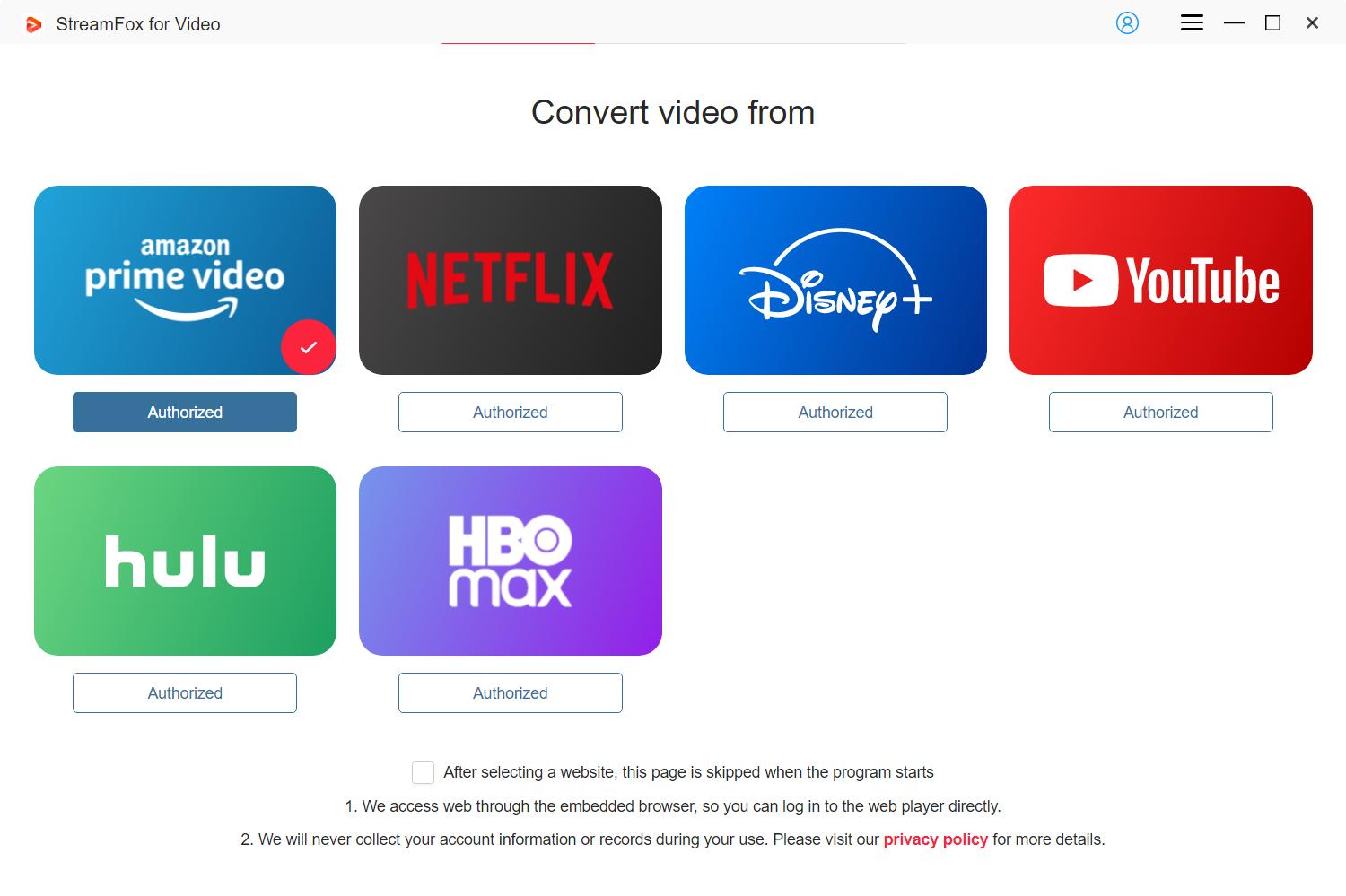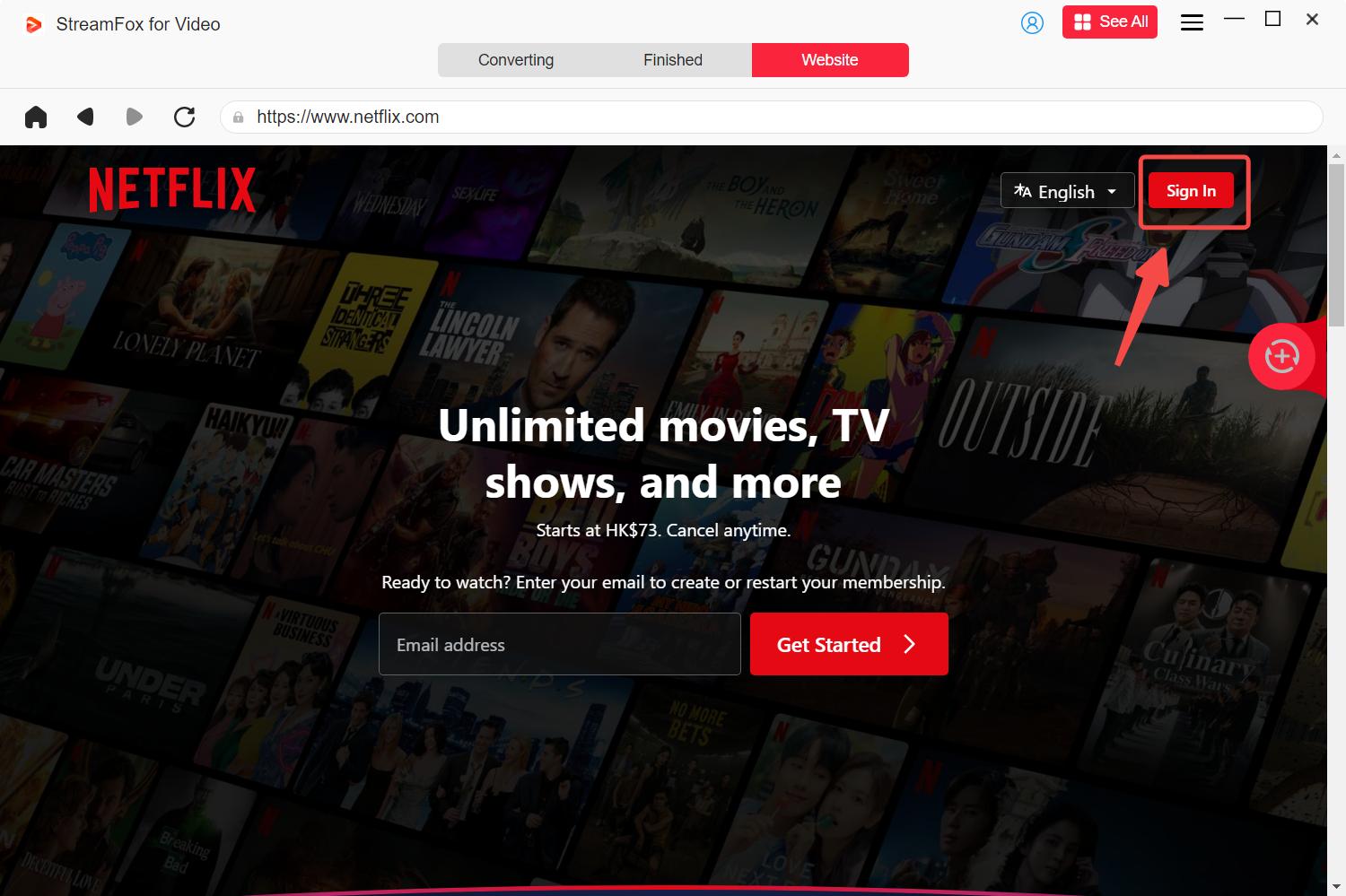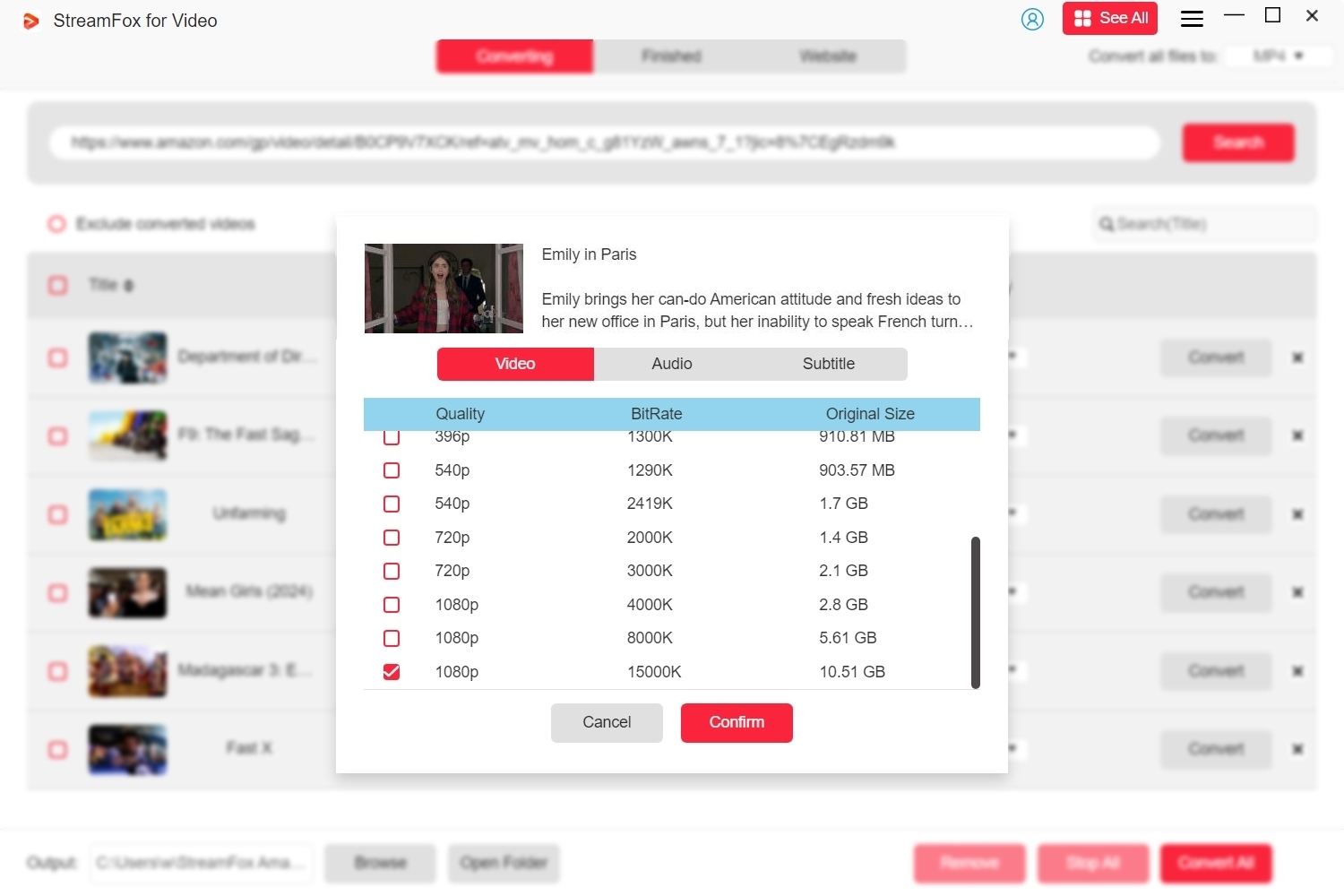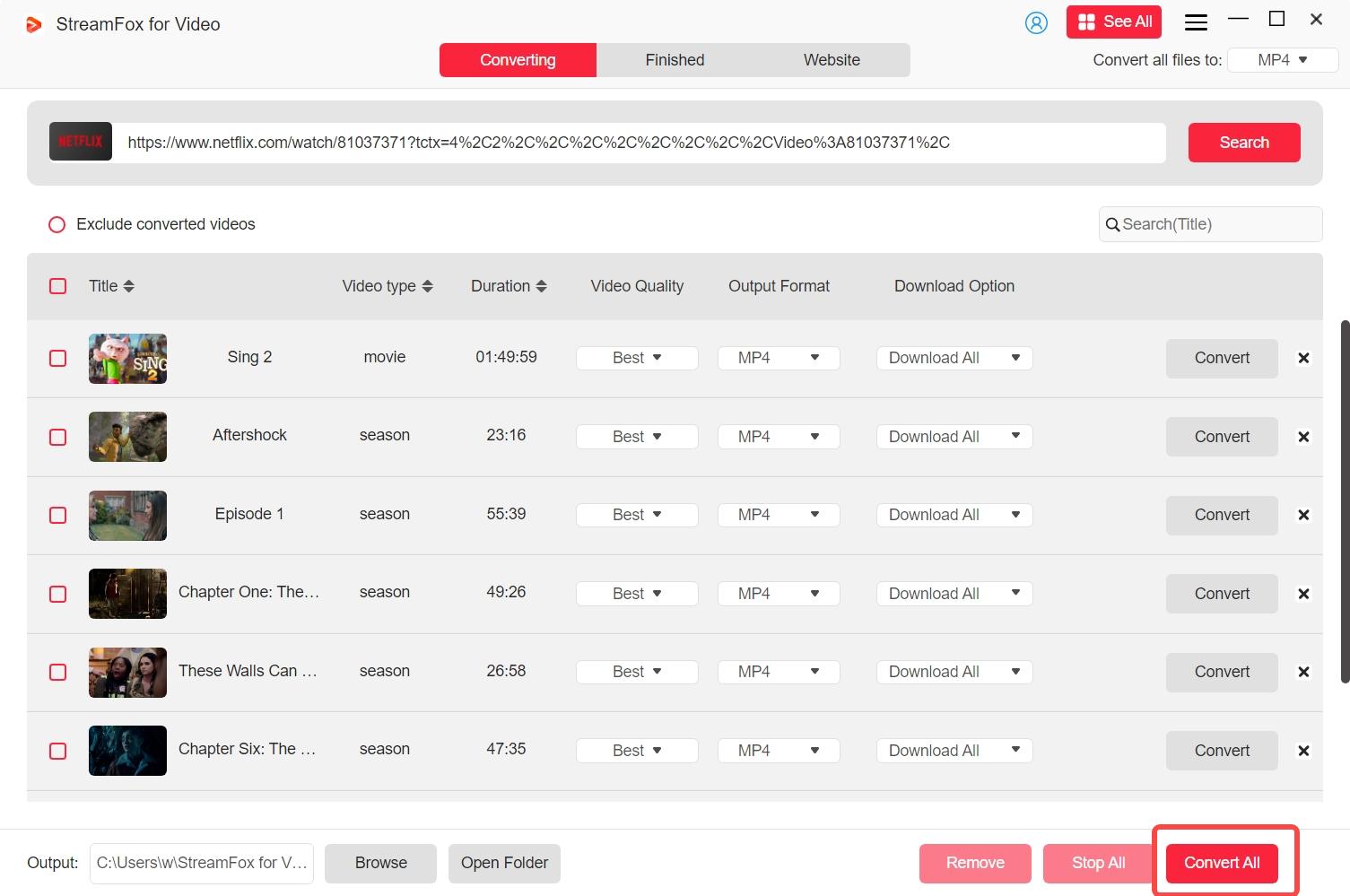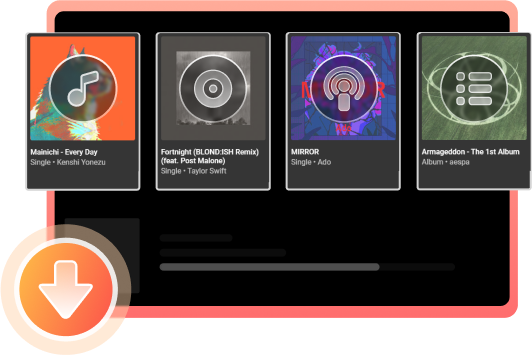Enhanced by Focus

StreamFox for Video is a streaming video converter designed to support the six major platforms, covering a wide range of video streaming needs. This focused approach helps optimize performance, providing high-quality conversions, a high success rate, and compatibility across various devices and viewing environments.
Superior Video Quality
-
Convert in 1080p to 4K
This tool allows you to convert videos to stunning 1080p to 4K quality, ensuring a sharp and immersive viewing experience.
-
Lossless Quality Preservation
Enjoy videos in their original brilliance with the lossless conversion feature, providing a perfect 1:1 match to the source for the highest quality.
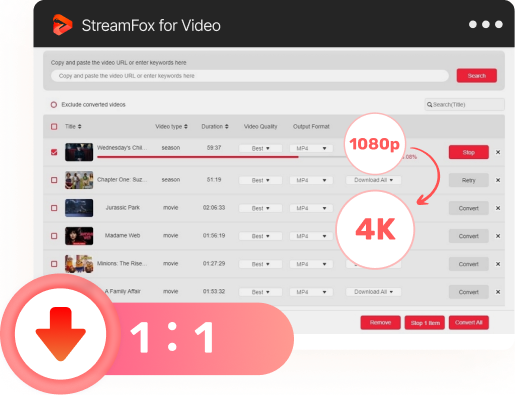
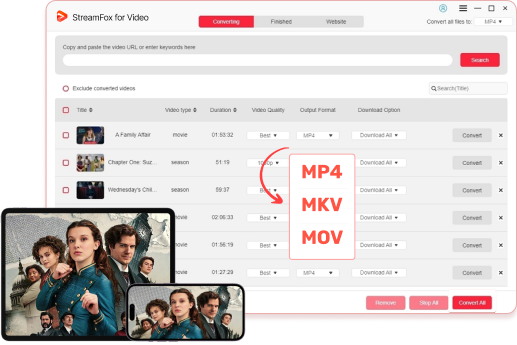
Flexible Output Formats for Any Need
-
Supports MP4, MKV, and MOV Formats
This tool allows you to output videos in MP4, MKV, or MOV, giving you the flexibility to choose the format that best suits your needs.
-
Watch Your Videos on Any Device
With this solution, you can backup and enjoy your videos on a wide range of devices—including smartphones, tablets, laptops, and smart TVs.
Convert Multiple Videos Simultaneously
-
Batch Conversion Feature
This tool allows you to convert multiple videos at once, streamlining the process and saving you valuable time.
-
Efficient Processing Speeds
Optimized performance ensures fast conversion, allowing you to back up your content quickly and start watching without delays.
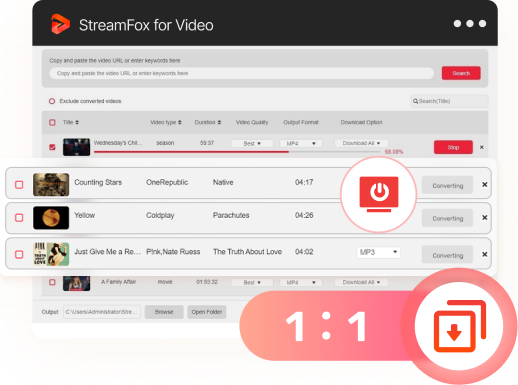
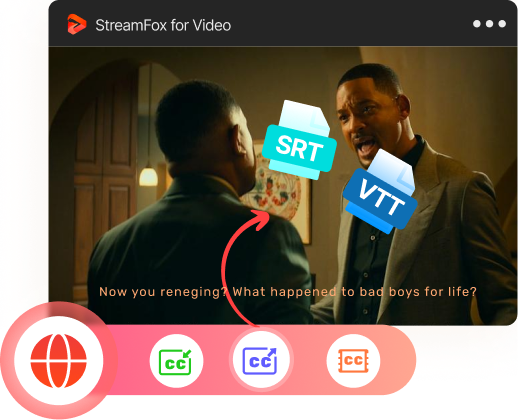
Personalize Your Subtitles and Language Options
-
Select from 3 Subtitle Types
Choose from three flexible subtitle options—soft, hardcoded, or external—to customize your viewing experience.
-
Convert External Subtitles to SRT or VTT
Easily convert external subtitle files into SRT or VTT formats for smooth, integrated playback with your converted videos.
-
Enjoy Subtitles in Multiple Languages
Access a variety of subtitle languages, enhancing your viewing experience and making content more accessible worldwide.
Various Backup Options
Simply drag your selected video to the conversion icon "+" to start the process quickly and effortlessly.
Simply paste the video link to start the backup process. This straightforward method ensures quick access to your content without any hassle.
Additional Features
Convert MP4 Videos in 4 Simple Steps
Visit the official website, navigate to the StreamFox for Video Home page, and click "Convert" to install the software.
Open the software, choose your preferred video platform, click "Sign in," and enter your account details.
Use the search bar to find the videos you want. Adjust settings such as video quality, format, and subtitle preferences according to your needs.
Click "Convert All" to begin the process. The tool will handle the rest, ensuring a smooth experience.
Yes, StreamFox supports MP4, MKV, and MOV for versatile compatibility.
StreamFox supports Netflix, Amazon Prime, Disney+, YouTube, Hulu, and MAX (HBO).
Yes, the tool allows you to select the video quality according to your preferences, including options for HD and 4K resolution.
Yes, once you’ve converted the videos to local storage, you can transfer them to smartphones, tablets, and PCs for offline viewing.
Yes, the tool offers an "Audio Only" option, allowing you to extract audio.