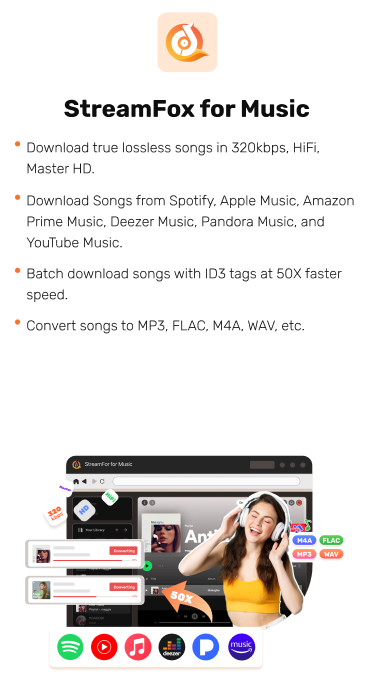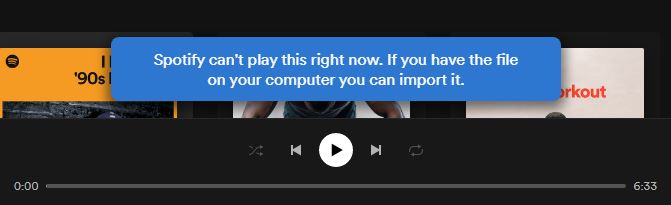Napster VS Spotify: Which One is Better for You?
In the vibrant world of music streaming, the showdown of Napster vs. Spotify is one for the ages! Each platform brings its own character to the stage. Napster, with its storied history dating back to the internet’s early days, and Spotify, the game-changer that has transformed how we listen to our favorite tunes. As these two legends face-off, the question remains: Who will take the crown?
In this article, we’ll dive into the nitty-gritty details of both Napster and Spotify, covering everything from collection preservation and music libraries to costs, offline listening perks, how they support artists, and much more. Get ready for an in-depth feature comparison that will help you determine which streaming platform best fits your musical vibe!

Brief Introduction to Napster and Spotify
Napster and Spotify are two legends of streaming music that have played transformative roles in that space. Let’s take a closer look at each service and its unique contributions:
Napster
Napster, founded in 1999 by Shawn Fanning and Sean Parker, was a groundbreaking peer-to-peer file-sharing platform that allowed millions of users to share and download MP3 files for the first time in history. However, legal battles with the recording industry led to its shutdown in 2001.
Today, Napster has transformed into a modern music streaming service, boasting a huge music library and tools that rival top players in the industry.
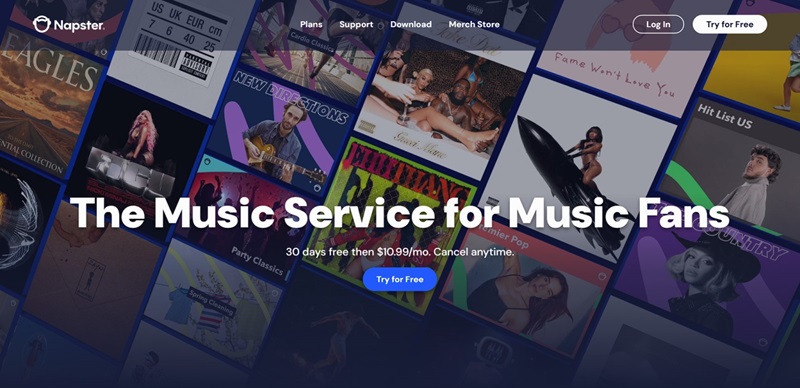
Key Features
- Over 110 million ad-free tracks, quality lossless audio and exclusive playlists.
- Over 100,000 ad-free music videos.
- Bring your music from other streaming services for free.
- AI-curated playlists tailored to mood or occasion.
- Rewards for supporting favorite artists.
Spotify
Founded by Daniel Ek and Martin Lorentzon in Sweden, Spotify emerged in 2006 as a response to the growing need for user-friendly music streaming. Most importantly, it introduced a new way for artists to “self-publish” and reach audiences globally, with or without a record label behind them. Furthermore, Spotify introduced a freemium model, combining a free ad-supported tier with a paid subscription option, which quickly set it apart.
Spotify today is a global platform connecting listeners with a vast range of music. Through tools for promotion and audience insights, it bridges the gap between creators and fans.
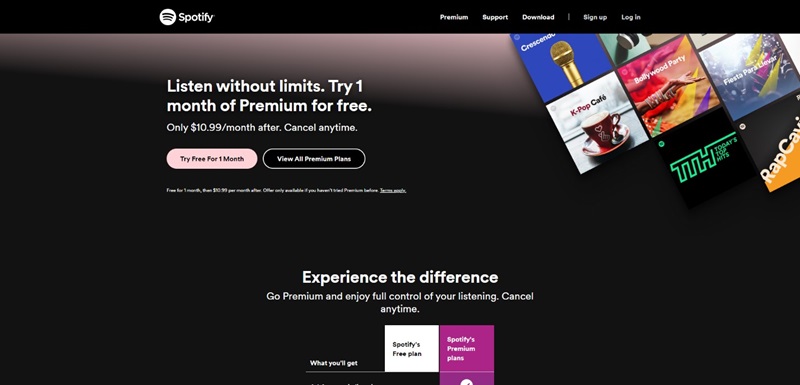
Key Features
- Over 100 million tracks and podcasts are available in the library.
- Personalized recommendations powered by advanced machine learning algorithms.
- Millions of playlists created by users and curated mixes from Spotify editors.
- Access to offline downloads, ad-free listening, and enhanced sound quality with Premium.
- Offer audio quality up to 160 kbps for the free tier and up to 320 kbps for Premium.
Napster VS Spotify: Collection Preservation Comparison
One of the most important features for any streaming service is the ability to save personal playlists. It’s how people curate and keep their favorite tracks on hand, creating collections that reflect their tastes and preferences.
Napster has faced criticism due to issues with users reporting that songs and even entire albums tend to disappear without warning. While it’s common for streaming services to lose content when artists update or modify their tracks, Napster users feel this happens too frequently. To make matters worse, even songs downloaded for offline listening can vanish unexpectedly.
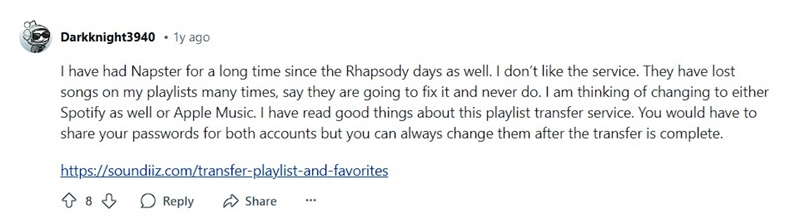
Spotify, though not without its flaws, appears to handle this issue more gracefully. While users have also experienced content changes, they can keep individual song links, even if an album changes, minimizing disruptions.
Winner: Spotify
Tip: Struggling to keep your Spotify’s playlists and favorite tracks intact? StreamFox for Music ensures your music forever stays with you by converting it to 320kbps MP3 files, with lightning-fast 10x speeds and a near-perfect success rate.
Napster VS Spotify: Library Comparison
Napster boasts a collection of over 110 million music tracks and exclusive playlists curated by both editors and other users. Further, Napster includes a catalog of 100,000 music videos, catering to a more visual music experience. However, Napster focuses solely on music streaming, lacking podcasts or audiobooks.
On the other hand, Spotify features more than 100 million songs, the same as Napster. Nevertheless, it compensates with a broader and more versatile library that features 4 million podcasts and 370,000 audiobooks, though the last one available only on premium. Also, Spotify offers a broader array of both editor and user-curated playlists.
Winner: Spotify

Napster VS Spotify: Cost Comparison
Both streaming services differ in their subscription plans. Napster offers two paid tiers without a free option, while Spotify provides a free plan along with four premium tiers. Let’s compare them:
| Tier | Napster | Spotify |
|---|---|---|
| Free Plan | Not available | Yes. Listening with Ads, shuffle play only and limited skips |
| Tier 1 | Individual Plan: $10.99/month Ad-free listening, listen offline (Downloads), music videos, transfer your library from other streaming services for free |
Premium Individual: $11 .99/month 1 account Premium features: Ad-free, download and listen offline, high audio quality, shuffle in any order, organize listening queue |
| Tier 2 | Not available | Premium Student: $5.99/month 1 account Verified students only All Premium features |
| Tier 3 | Not available | Premium Duo Plan: $16.99/month 2 accounts All Premium features |
| Tier 4 | Family Plan: $14.99/month All individual plan features Up to 6 accounts |
Premium Family Plan: $19.99/month 6 accounts All Premium features + Parental Control (Mark content as explicit) |
The existence of a free tier and more varied options make Spotify come on top of this one.
Winner: Spotify
Napster VS Spotify: Sound Quality Comparison
Napster users can choose between three audio quality settings based on their bandwidth and preferences, including 64 kbps, 192 kbps, and 320 kbps. Notably, it also offers lossless audio, providing an enhanced listening experience.
In contrast, Spotify takes a dynamic approach to audio quality across its free and premium tiers. Free users have access to AAC at 128 kbps on the web, while app options range from 24 kbps to 160 kbps based on network conditions. Premium subscribers enjoy higher quality options up to 320 kbps, with podcasts consistently at about 96 kbps.
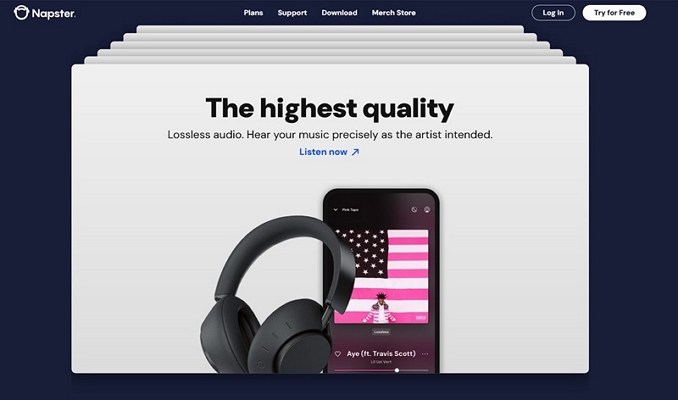
Winner: Spotify and Napster are tied.
Napster VS Spotify: Download Feature Comparison
Napster’s listeners can enjoy music anywhere without an internet connection, thanks to its music download and offline listening capabilities. However, this feature is currently available only on Android and iOS devices and desktop users cannot do it.
Spotify’s offline listening is exclusive to Premium subscribers, who can download albums, playlists, and podcasts on phones and computers. Nevertheless, free users can at least download podcasts. With a Premium subscription, you can store up to 10,000 tracks on five different devices. To retain access to these downloads, users must go online at least once every 30 days.
The lack of desktop availability is a notable downside for Napster in this case.
Winner: Spotify
Tip: StreamFox for Music allows you to convert Spotify music to MP3 files and save it directly to your desktop. Also, you don’t need a Spotify Premium subscription.
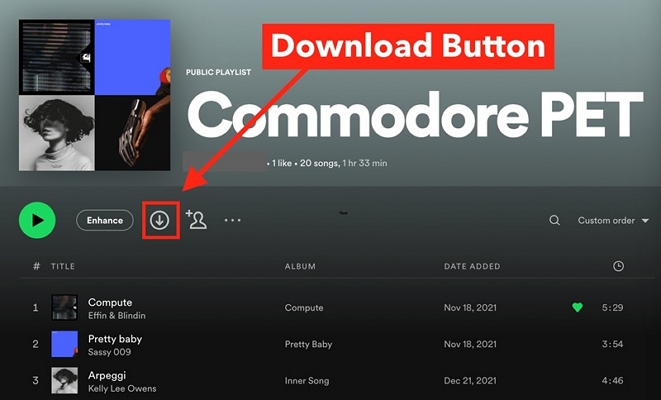
Napster VS Spotify: Artist Compensation Comparison
Another key factor to consider is how streaming services pay artists since users nowadays value companies that fairly reward emerging talent.
Let’s compare how Napster and Spotify do on this:
| Average Pay (Global) | Napster | Spotify |
|---|---|---|
| Per Stream | $0.019 – $0.021 | $0.003 and $0.005 |
| Per 100k Streams | $1.900 – $2.100 | $300 – 500 |
These averages reflect global rates, but in the U.S., Spotify typically pays higher, averaging $0.0039 (or $390 per 100,000 streams). Still, Napster keeps its lead in artist compensation by far.
Winner: Napster

Napster VS Spotify: Social Feature Comparison
While Napster allows users to connect and express opinions about songs in forums and chats, it lacks real-time visibility into what friends are listening to. Nevertheless, it closely matches Spotify’s offerings by allowing collaborative playlists and song sharing.
In contrast, Spotify enables users to share music and playlists effortlessly with easily shareable links across SMS, Messenger apps, and social media. Moreover, you can see what your friends are listening to and collaborate through adding friends, creating collaborative playlists, etc.
Winner: Spotify
Napster VS Spotify: Compatibility Comparison
Both Spotify and Napster support a wide range of devices. Let’s take a look at how they compare in the following table:
| Device Type | Napster | Spotify |
|---|---|---|
| Windows | Desktop app | Desktop app |
| Mac | Desktop app | Desktop app |
| iOS (iPhone and iPad) | Yes | Yes |
| Android | Yes | Yes |
| Smart TVs | Compatible with LG Smart TV, Samsung Smart TV. | Compatible with various smart TVs. |
| Game Consoles | Support Steam Deck, FireTV, Xbox Series X. | Don’t specify. |
| Smart Speakers | Work with Sonos smart speakers. | Compatible with various smart speakers via Bluetooth link. |
| Chromecast | Yes | Yes |
| Web | Accessible via browser for desktop users. | Accessible via web player on multiple browsers. |
| Wireless/Extras | Doesn’t specify. | Support Spotify Connect, Bluetooth, Apple AirPlay, Chromecast, Alexa, and Google Assistant. |
Both services offer a wide range of options.
Winner: Tie
Napster VS Spotify: Music Discovery Comparison
Curated playlists assembled by music experts, catering to different moods and activities, are one of Napster’s hallmarks. Furthermore, listeners can explore genre-based discovery, delving into specific musical styles and uncovering new artists and their music.
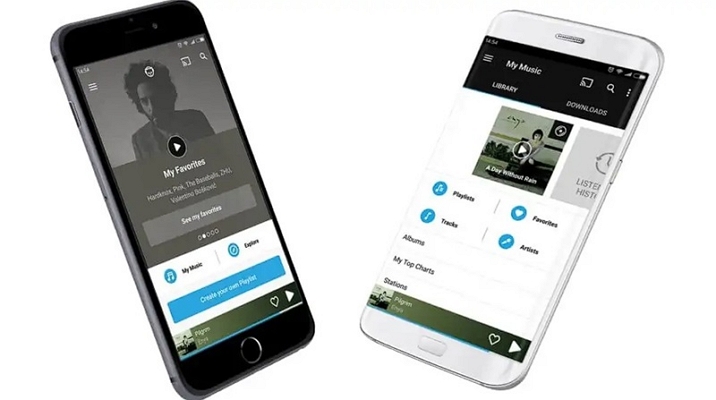
Spotify excels in music discovery with features like “Discover Weekly”, a personalized playlist that updates weekly based on users’ listening habits. Additional options include “Daily Mixes,” which blend familiar favorites with new recommendations, and various radio stations centered around favorite artists or songs.
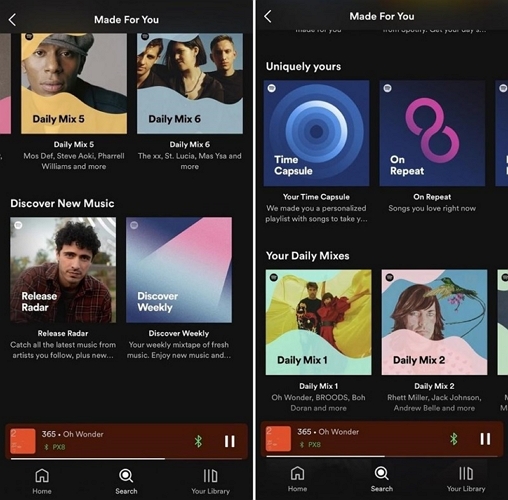
Spotify’s use of AI to create personalized playlists sets it apart from Napster.
Winner: Spotify
Bonus: How to Convert Spotify Music to 320kbps MP3
While Spotify allows you to save playlists and download tracks for offline listening, the music downloads will be encrypted on the platforms. Additionally, it requires a monthly premium subscription, which can add up to your monthly budget. Fortunately, we have a solution: With StreamFox for Music, you can convert Spotify tracks to MP3 without paying anything.
StreamFox for Music allows you to convert all the Spotify songs you want to MP3 without Premium while maintaining 320 kbps audio quality. Besides, you can save albums, playlists, audiobooks, and podcasts locally, which you could permanently keep without any app being able to tamper with or delete them. Furthermore, large Spotify playlists or multiple songs will be saved at blazing speeds of up to 10X. Further, it offers a 14-day free trial that you can use to convert the first 3 minutes of any track.
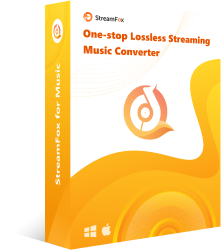
- Support MP3, FLAC, WAV and other audio track formats.
- Embedded with a native Spotify web player where you can explore the content of your account and add audio to convert.
- Automatically arrange your tracks into folders, categorizing them by Albums, Artists, and more.
- Retain complete ID3 tags, including songs and artists’ names, cover art, song title, and album details.
Convert Spotify Music and Never Lose Your Playlists
Step 1. Download StreamFox for Music on your computer via the download button above. Then, install as well as start the app and choose Spotify from the main screen.
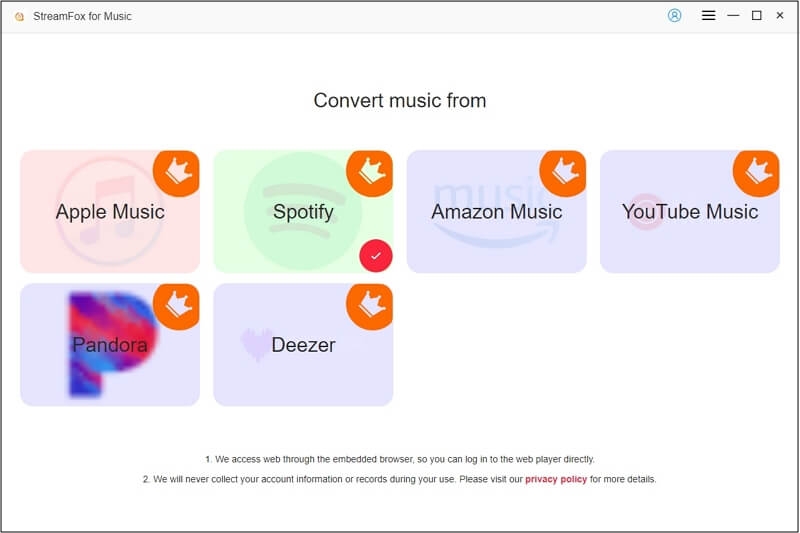
Step 2. In the StreamFox Spotify browser, click the Log in button and input your Spotify username and password to connect your Spotify account.
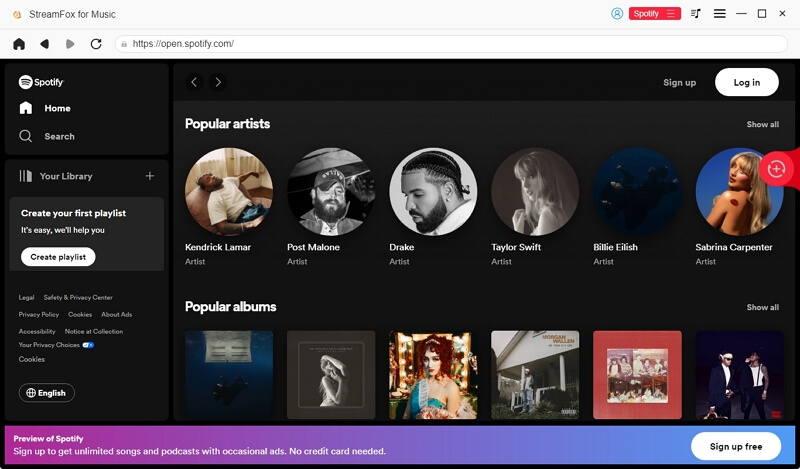
Step 3. Browse any desired album, playlist or track with StreamFox’s embedded browser. When an item catches your interest, drag and drop it to the red + Button at the right side of the screen.
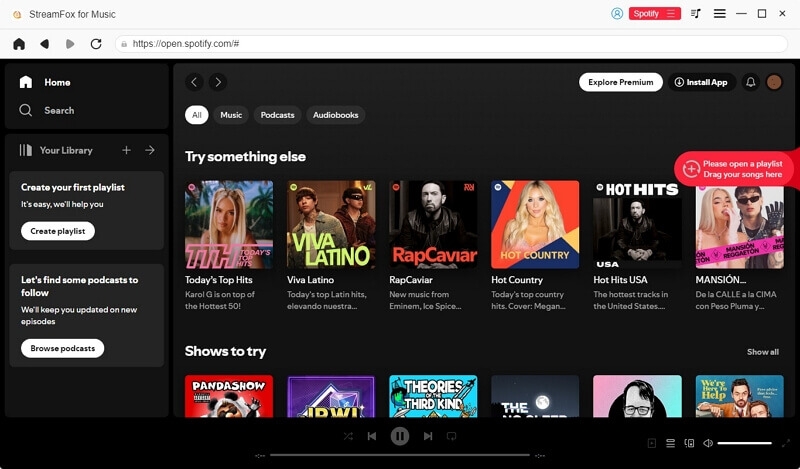
Step 4. A screen with your chosen tracks will appear. Click on the Convert all files to drop-down to set a format for all tracks. Or, select an individual format via Output Format for a single song. When ready, tap on the Convert All button and your tracks will converted instantly.
Note: You can convert Spotify music to MP3, M4A, WAV and more audio formats.
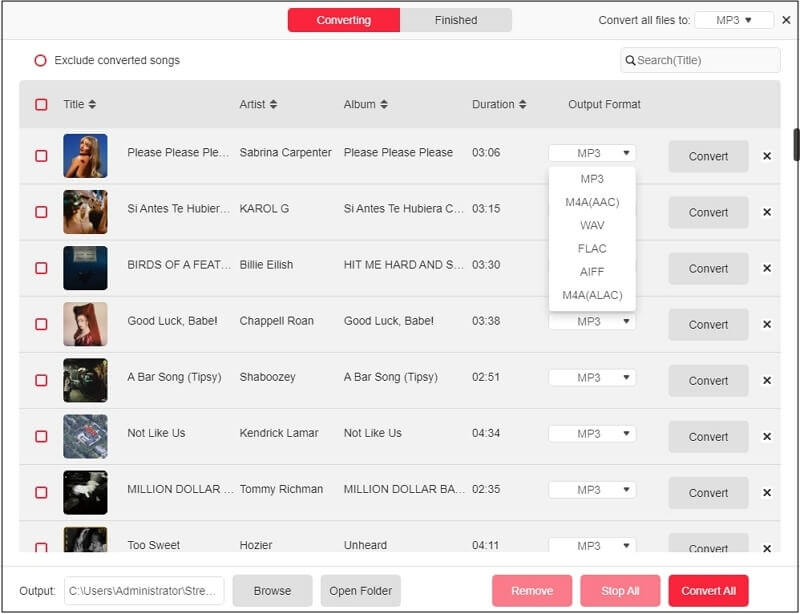
Final Words
In this article, we compared the main features of Napster and Spotify, two leading contenders in the music streaming landscape. Ultimately, Spotify emerges as the superior choice due to its extensive library, robust playlist algorithms, etc. However, Napster offers some intriguing features, such as a superior compensation scheme for artists. Above all, to avoid the hassle of losing your carefully curated playlists or converting audio files for offline enjoyment, consider using a professional music converter like StreamFox for Music.