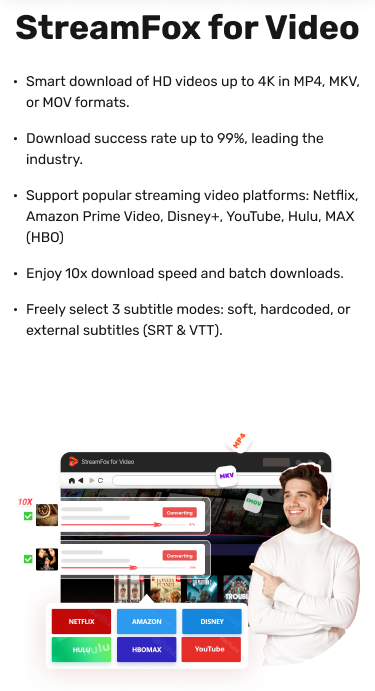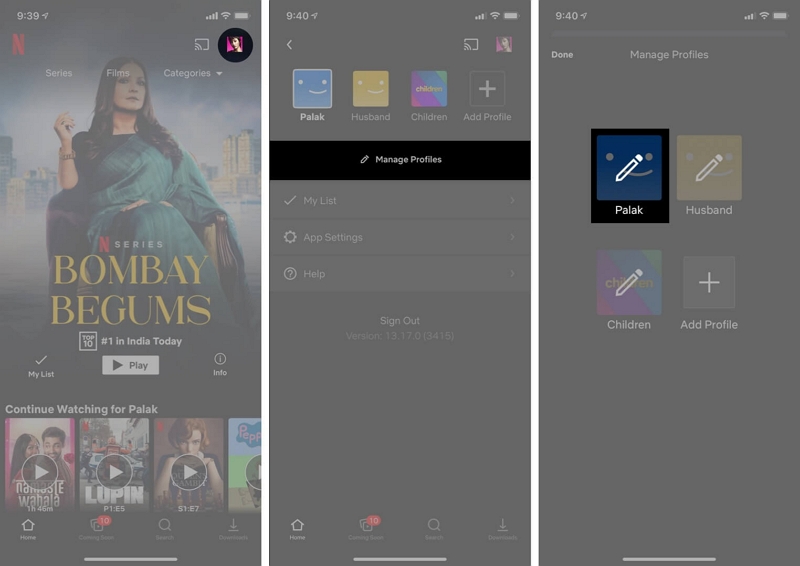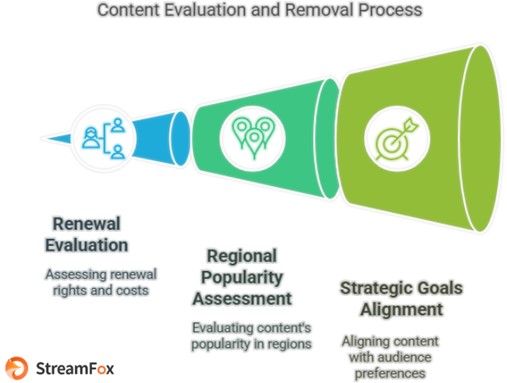How to Watch Netflix on an Airplane: Access Free Movies Offline
Watching Netflix during your travels can enhance long flights. But gaining access to your preferred shows and movies on an aircraft isn’t always easy. Numerous travelers are curious if they can stream Netflix without internet access during flights. Fortunately, Netflix provides a feature that enables users to convert films and TV series beforehand. This allows for entertainment enjoyment without Wi-Fi. In this guide, we will answer the question, “Can you watch converted Netflix movies on a plane?” We’ll also discuss how to convert movies on Netflix for plane.
Can you watch Netflix in an airplane?
Yes, you can view Netflix on a plane by pre-converting films or series to your device before your journey. This enables you to access content offline without requiring an internet connection. For this, you will require a compatible device and a valid Netflix subscription.
Compatible Devices
- Android smartphones and tablets
- iPads and iPhones
- Windows 10 PC
- Amazon Fire devices
- Google Chromebooks (with the Google Play Store enabled)
Make sure your device has the most recent version of the Netflix app installed. Certain older operating systems might not facilitate conversions, so it’s wise to keep your device current.
Terms of Subscription
- Ad-Free Plans: Enable as many as 100 active downloads per device, based on the device limit of your plan.
- Ad-Supported Plans: Restrict downloads to 15 titles for each device every month.
If you terminate your subscription, downloaded content will be removed. Once you reactivate your membership, you will have to download them once more.
How to watch movies while on a plane? [Online]
Streaming Netflix on a flight is possible, but it depends on the airline’s Wi-Fi capabilities. While most in-flight Wi-Fi is designed for basic browsing, some airlines have upgraded their systems to support streaming services like Netflix.
Airlines That Support Streaming
According to official airline data:
- Delta Air Lines: Offers “Delta Studio” and high-speed Wi-Fi on select domestic and international flights, allowing streaming on Netflix, Hulu, and HBO Max.
- American Airlines: Provides streaming-capable Wi-Fi on many domestic flights, available for purchase or free for T-Mobile customers.
- United Airlines: Enables streaming on select aircraft with its high-speed “United Private Screening” service, supporting platforms like Netflix and YouTube.
How to Stream Netflix In-Flight
Step 1. Check Wi-Fi Availability: Before your flight, verify if your airline provides streaming-compatible Wi-Fi. This information is usually available on the airline’s website or mobile app.
Step 2. Purchase a Wi-Fi Plan: If streaming is supported, buy an in-flight Wi-Fi package after boarding. Some airlines offer free access for premium passengers or loyalty program members.
Step 3. Connect and Stream: Once connected, open the Netflix app or visit the website to start watching.
Important Considerations
- Streaming Quality: Internet speeds vary due to bandwidth limitations and the number of users online. Expect occasional buffering or reduced resolution.
- Alternative Solution: If you want a seamless experience without interruptions, converting Netflix content before your flight is the most reliable option.
For the best in-flight entertainment experience, always check with your airline regarding their latest Wi-Fi policies and capabilities.
How to convert Netflix series to watch on plane? [Offline]
If you intend to view Netflix content offline while flying, pre-converting your beloved shows and movies can be incredibly helpful. In this manner, you can experience seamless entertainment without depending on Wi-Fi. However, for bigger converts or increased versatility, a tool such as StreamFox for Video can provide an effective method for converting videos in bulk. This software can effortlessly handle extensive converts on both Mac and Windows platforms. It’s a perfect option for those looking to swiftly obtain content from well-known platforms such as Netflix, Amazon Prime, and others, with little effort.

- Experience convert speeds that are up to 10 times quicker than conventional methods.
- Try out the software for free before deciding on the complete version.
- Convert videos in impressive quality, ranging from 1080p to 4K.
- Select between soft, hardcoded, or external subtitles (SRT & VTT).
- Store videos in MP4, MKV, or MOV formats for convenient playback on different devices.
Here’s how to convert movies on Netflix to watch on plane via StreamFox for Video –
Step 1: Obtain and launch StreamFox for Video. From the primary interface, choose Netflix to start the convert process.
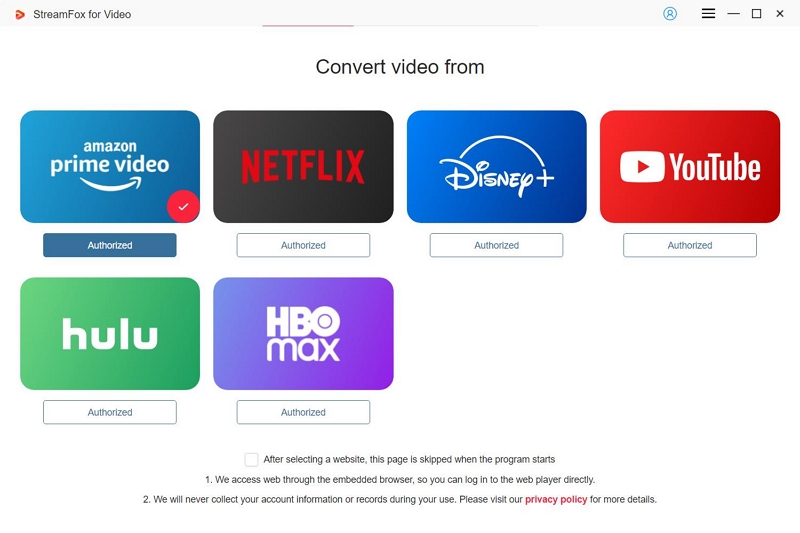
Step 2: Access your Netflix account by inputting your login information as soon as the Netflix interface shows up.
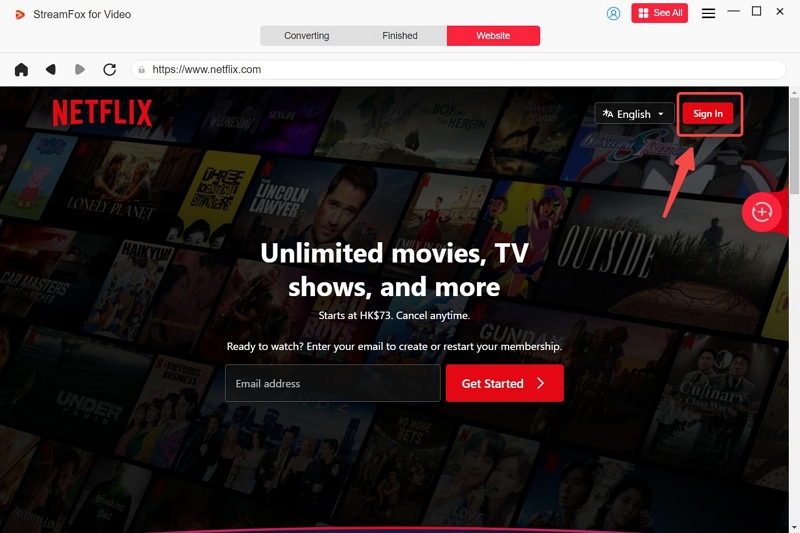
Step 3: Utilize the search field to input pertinent keywords or paste a direct URL of the content you want to convert.
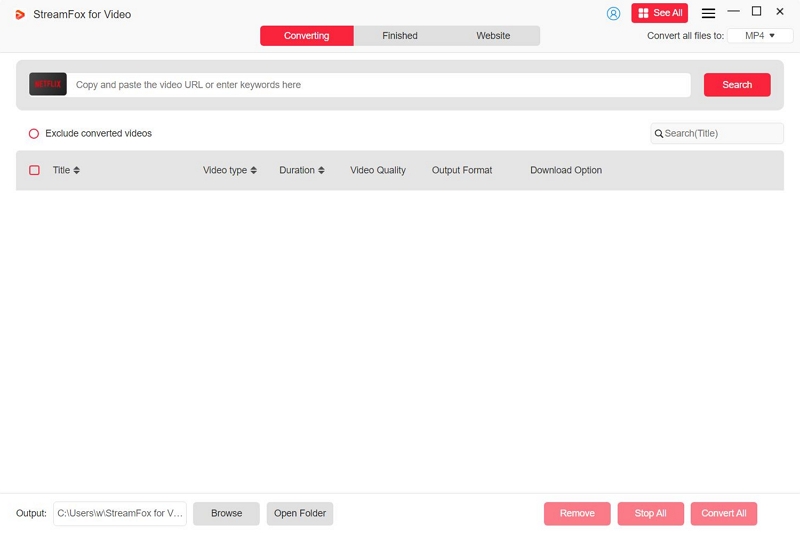
Step 4: Choose your desired file format from the “Convert all files to” dropdown list.
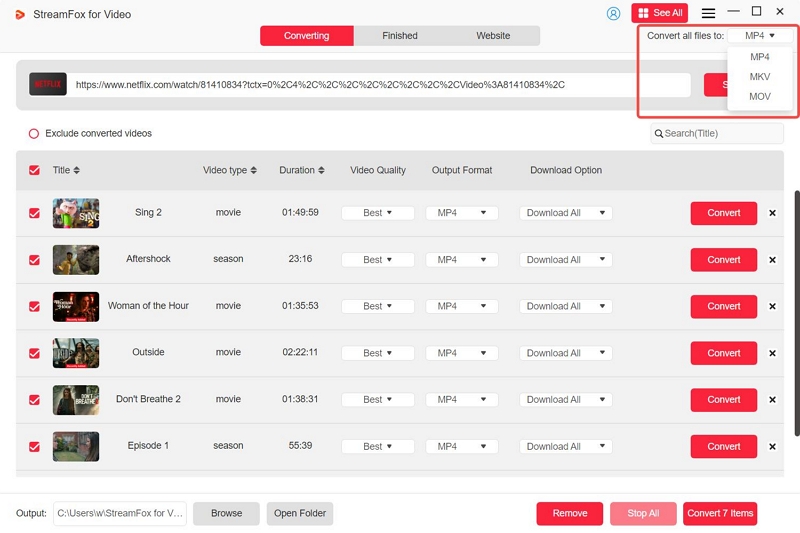
Step 5: To achieve the best viewing experience, select the highest resolution from the “Video Quality” menu. You may also modify the audio and subtitle settings as required.
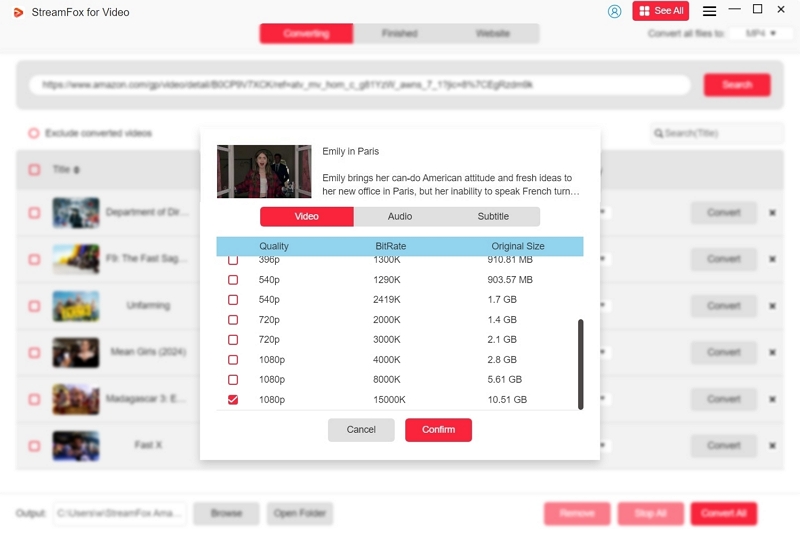
Step 6: Once you’ve completed your settings, click “Convert All” to start converting the chosen movies or episodes.
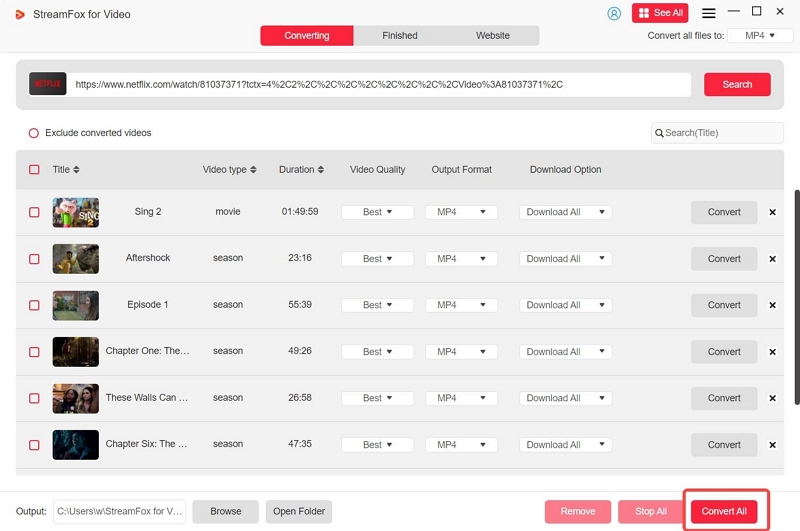
Step 7: Once the convert has finished, navigate to the “Finished” area and click the “View Output File” button to view and enjoy your converted Netflix video on airplane.
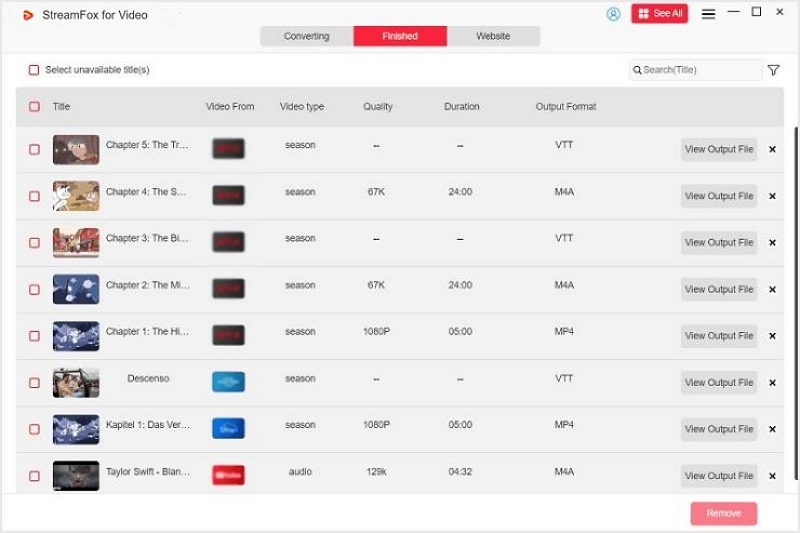
Can you watch converted Netflix movies on a plane on Laptop/Mobile
Netflix enables you to convert films and series for offline watching. This allows you to enjoy them even during a flight without internet connectivity. Here’s the process to convert and experience Netflix content on your laptop or mobile device –
Step 1: If you haven’t done so yet, convert and install the Netflix app on your device (accessible for both mobile and laptop).
Step 2: Sign in using your Netflix account details. Explore the Netflix library or look for the films and series you wish to convert.
Step 3: Find the convert symbol next to the title (a downward arrow). Press on it to begin the convert.
Step 5: After the convert finishes, you can locate your content in the app’s “Downloads” area.
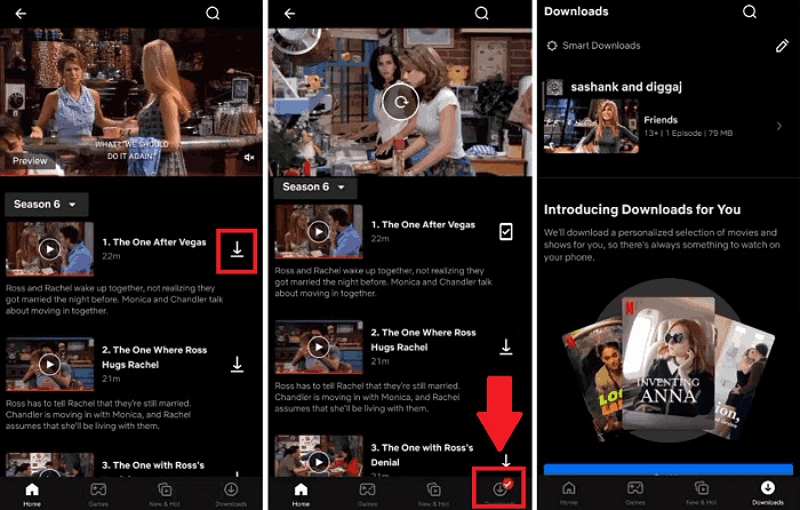
Step 6: You can now view the converted content on your laptop or mobile device anytime you’re not connected to the internet, such as when you’re on a flight.
Important Tips for Watching Netflix on a Plane
Viewing Netflix while flying can be an excellent method to occupy your time. For a seamless and pleasurable experience, take into account these suggestions –
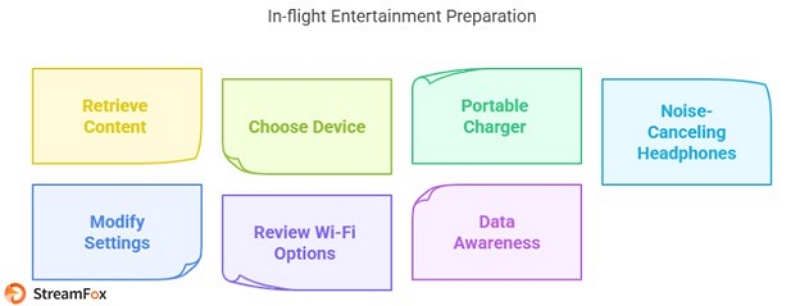
- Retrieve Content Before Your Flight: In-flight Wi-Fi can be inconsistent and might not allow for streaming. To prevent disruptions, convert your preferred shows or films to your device before boarding. Netflix permits users to convert certain content for offline watching.
- Pick the Appropriate Device: Opt for a device that has a pleasant screen size and enough storage for your files. Tablets typically provide a favorable compromise between portability and display size, improving your viewing experience.
- Carry a Portable Charger: Extended flights may deplete your device’s battery. Having a portable charger guarantees you have sufficient power to view your converted content without any interruptions.
- Utilize Noise-Canceling Headphones: The sounds from the airplane can be distracting. Purchasing noise-canceling headphones can allow you to fully engage in your content without outside interruptions.
- Modify Device Settings: To extend battery duration, lower your screen brightness and turn off unneeded functions such as Wi-Fi and Bluetooth when they are not in use. This will assist in prolonging your device’s battery while in flight.
- Review Airline Wi-Fi Choices: Certain airlines provide in-flight Wi-Fi that might enable streaming. Before your flight, verify whether your airline offers this service and take note of any related fees or data restrictions.
- Be Aware of Data Consumption: If you intend to use in-flight Wi-Fi for streaming, keep in mind any data limitations and possible extra costs. Streaming can use a lot of data, so keep an eye on your usage to prevent unexpected fees.
Best movie on Netflix for watching on a plane [Full Free]
Here are some of the excellent films on Netflix that are ideal for viewing on an airplane –
1. Midnight Run
A captivating action-comedy featuring a bounty hunter pursuing a fugitive, filled with humor and emotion to keep you entertained throughout the journey.
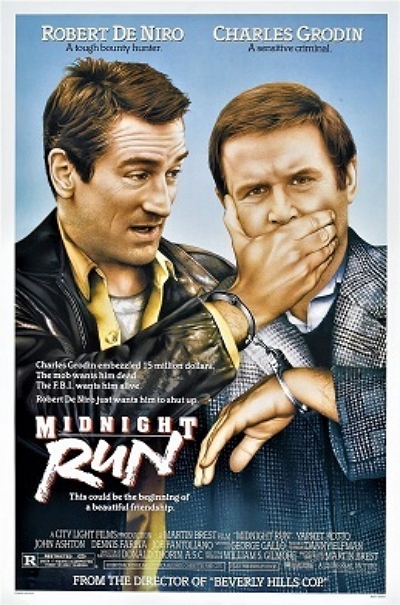
2. Logan Lucky
A comedic heist featuring a cast of characters led by Channing Tatum and Adam Driver. It’s amusing, humorous, and filled with eccentric characters, resulting in an entertaining and captivating viewing experience.
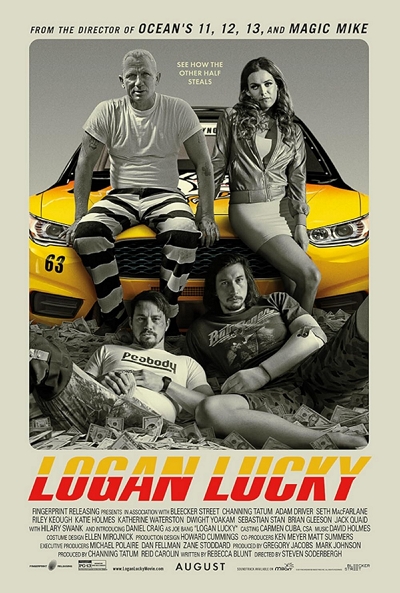
3. Rebel Ridge
A rapid-fire crime thriller featuring a captivating storyline, providing a blend of action and tension that captivates you from beginning to end.
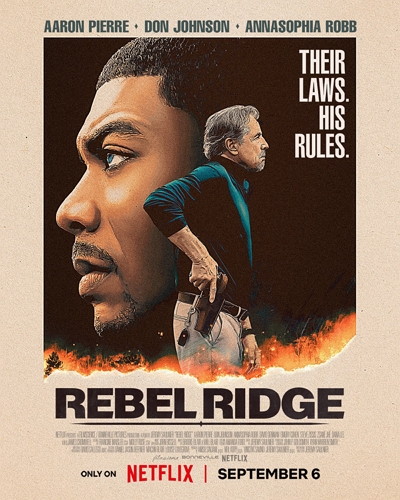
Conclusion
Viewing Netflix on an airplane is an excellent method to enjoy your time without depending on in-flight Wi-Fi. By converting your preferred movies and shows in advance, you can experience uninterrupted entertainment while flying.
To enhance your convert experience with greater efficiency and quality, we suggest utilizing StreamFox for videos. It enables quick converts in various formats and resolutions, guaranteeing you are always ready for your next journey.